Book Writing Steps
One of the most important aspects of writing is finding your voice and writing style. This can take years to develop or at least recognize. I started with blogging and honed my writing over many years before publishing my first book.
Your audience and platform will come, but spend time honing your craft.
You don’t have to write in any style that’s not your own. Your voice will lead the way.
WRITING STEP 1
I use Evernote and Dropbox Paper to write my draft manuscript. These programs allows me to organize the manuscript into separate books and chapters. Additionally, I have Evernote and Dropbox Paper on my iPhone, iPad, and Mac. I can sync my notes throughout the day, regardless of which platform I’m using.
WRITING STEP 2
After writing the first draft, I read/edit the manuscript several times. I use both the Hemingway Editor and Grammarly to format the manuscript. The Hemingway Editor helps me shorten my sentences and work on my passive voice. Grammarly provides the finishing touches. Both programs are worth the money I spent!
WRITING STEP 3
I transfer the chapters from Evernote/Dropbox Paper into Microsoft Word or Pages (Mac). I provide no specific formatting. I then copyright the manuscript. I do this to protect my intellectual property before releasing to a public entity. Next, I submit the manuscript to a professional editor for one or two rounds of editing. One round might be for recommendations on structure, plot flow, characterization, and tone. The other round is for correcting typos and ensuring consistency in grammar. I use either Kindle Direct Publishing (formerly CreateSpace) or Kirkus Reviews for professional editing. Each round can take up to two weeks.
WRITING STEP 4
I start thinking about book covers images and the completion date. Because the book is not in its final format, I don’t design the cover or work on the interior book details. As a graphic designer, I design both the cover and internal book myself. I typically use Unsplash, iStock, Free Images, Creative Market, Lightstock, and Flickr (Flickr has photos under Creative Commons that are free for commercial use.). Some photos require the purchase of an extended license for commercial use. There are also sites to request book cover and interior design such as Kindle Direct Publishing or Fiverr. I’ll get into interior book design later.
I also begin to establish a projected release date about three or four months out. However, this depends on the book size. Some books I can finish in less than three months, but larger books can take up to ten months to complete. (My first book took almost two years to complete.)
WRITING STEP 5
Once I receive the manuscript from the professional editor, I place the text in the internal book template. I purchased a multi-use license from Book Design Templates. I’ve used the same template for all my books. I simply change the fonts or some other aspect of the interior book design.
WRITING STEP 6
I assign an International Standard Book Number (ISBN) number to each book format I create. I use three formats for each book: PDF, hardcopy, and e-book. Because I want to be listed as the publisher, I buy ISBNs from Bowker Identifier Services. Kindle Direct Publishing or another self-publishing site can also assign you an ISBN, but that company/organization will be listed as the publisher.
WRITING STEP 7
I’ll read/edit the manuscript at least two or three additional times. The first pass is a general review of the book on the computer screen. I look for various items that might stand out (e.g. spelling, grammar, tone, etc.). Because I haven’t seen the manuscript in a while, this can happen. (My writing style is to use the fewest words possible to make my point.) If the review is good, I read the manuscript aloud, which I often find a few things I didn’t see before. I also run the manuscript through the Hemingway Editor and Grammarly.
WRITING STEP 8
I design the book cover using a template from Kindle Direct Publishing. The size of the book and the number of pages determine the template size. I typically use 5×8 and 6×9 as book sizes for my hardcopy books. On my Mac, I use Pixelmator to design the book cover. I also have an extensive collection of fonts.
WRITING STEP 9
After the cover is complete, I submit both the book cover and manuscript to Kindle Direct Publishing to order a proof copy. After I receive the proof copy, I’ll review the manuscript (and the book cover alignments). The printed book provides a birds-eye view to discover any last-minute issues that I didn’t identify before. I might buy additional proof copies if I found any errors. This process can take anywhere from two weeks to over a month. Don’t be in a rush to publish the book. You want a quality product.
WRITING STEP 10
I copyright the manuscript to solidify the final version of my intellectual property.
WRITING STEP 11
Before publishing, I create the PDF and e-book formats. The PDF version is a simple adjustment of margins and adding the front and back book covers. I don’t have any blank pages in the PDF file. To create the e-book format, I use Vellum. There was an initial cost for me to use the program, but the ease of formatting e-books is well worth the expense.
WRITING STEP 12
I upload the books to my personal site, Amazon, Google, iTunes, and Barnes & Noble. iTunes requires a separate program (iTunes Producer), but the others are web-based. It typically takes 24-48 hours to see the books populate. The hardcopy (via Kindle Direct Publishing) will show up on Amazon within 24-48 hours. The others sites might take longer to populate the hardcopy. I also submit the e-book on the other sites. Amazon receives both the hardcopy and e-book.
If you would like to see copies of my books, please go to my website, Commission Publishing and click on one of the covers. Each book has a free PDF to download (no sign-up or registration required).
Photo courtesy of rawpixel on Unsplash.
Follow Us
Search the site
Disclaimer
Privacy Policy
Terms and Conditions
Website Information